10 Best Practices to Create a Distraction-free Workspace at Home
When you work from home, poor focus and constant distractions can erode productivity fast. A distraction-free workspace helps you get more done and keeps work separate from home life.
If you’re stuck with figuring out your workspace to improve your productivty, here are ten ways to make your home workspace better for focus.
Table of Contents
1. Dedicated Workspace Separate from Living Areas
Your brain links places with actions. When you work in bed, your brain gets confused.

Am I supposed to be sleeping or working?
Set up a work-only space in your home. Use a spare room with a door to close.
If that’s not available for you, pick a spot in your living room or kitchen that’s just for work.
Try using shelves or screens to block off your workspace. This helps your mind switch between “work mode” and “home mode.”
2. Decluttering and Minimalist Workspace Tips
What kills your productivity buzz fast? Messes. Messy spaces steal your focus.
Studies show clutter and disorganized spaces have been shown to reduce productivity by about 20%.
Keep only what you need on your desk. Handle papers immediately: file, act on, or throw away.

Tame your cables with clips or sleeves. Keep them out of sight.
Store needed items in bins or drawers, and regularly keep your space clean.
3. Daily Planning to Avoid Distractions
Planning your day creates a map for your work. You’ll stay on track better.
You can set daily goals at the beginning of your day, or at the start of the next week, like on a Saturday or Sunday. As you do this, be clear on what you’ll be doing.
Pick three or five “must-do” tasks each day. Try to set your tasks to complete within your set hours.
For example, I work some days at 8 hours and other days at 4 hours only. In that time, I can only get three or five tasks done effectively.
Oh, and don’t forget to plan short breaks between tasks. That way your focus doesn’t suffer.
4. Time-Blocking and Productivity Apps
Time-blocking means setting aside chunks of time for specific tasks. In fact, according to a survey from RescueTime, professionals that use timeblocking report a 30% increase in productivity.
Do hard tasks when you’re most alert. Group similar tasks together and leave buffer time between blocks.
Set times to check email rather than check it all day long. You can choose to check email before you start your day or after you’re done.
Try apps like Google Calendar or Sunsama for blocks. Todoist or Trello is perfect for tasks. Apps like Forest can help you stay focused.
But remember to find tools that help without becoming new distractions.
5. Managing Notifications and Digital Distractions
Alerts grab your focus. On average, people check their phones 144 times daily!

Check your notification settings. Ask yourself: “Do I need to see this now?” If not, turn it off.
Try these tips:
- Use “Do Not Disturb” during focus time
- Try website blockers like Freedom
- Keep your phone in another room
- Use timers like the Pomodoro method
- Make separate work and personal profiles on your computer
New habits take about two weeks to eight months to form. Be patient with yourself.
6. Soundproofing and Noise Reduction Tips
Noise can cut your brain power by half, mainly for complex tasks.
Do this only if you work in a very noisy environment. Otherwise, the silence can sometimes be oppresive.
Try these noise fixes:
- Seal gaps around doors
- Put bookshelves against shared walls
- Use white noise audio
- Buy noise-canceling headphones
- Add rugs and curtains to soften noise
Not everyone needs silence. Some work better with light background sounds.
7. Communicating Boundaries Clearly with Family or Roommates
Sharing space means setting clear rules. Others need to know when you can and can’t be bothered.
Make sure you’re firm with your work hours and let others know which times you’re busy.
Use visual signs like colored cards or lights to show when you can be bothered.

For homes with kids, make a “message station” where they can leave notes instead of breaking your focus.
Remember that good rules work both ways. Be open to others’ needs too.
8. Strategies for Reducing Interruptions
Many outside events can break your focus. Plan ahead to avoid them.
Package deliveries and knocks at your front door can be monitored using a door camera like Blink or Ring.
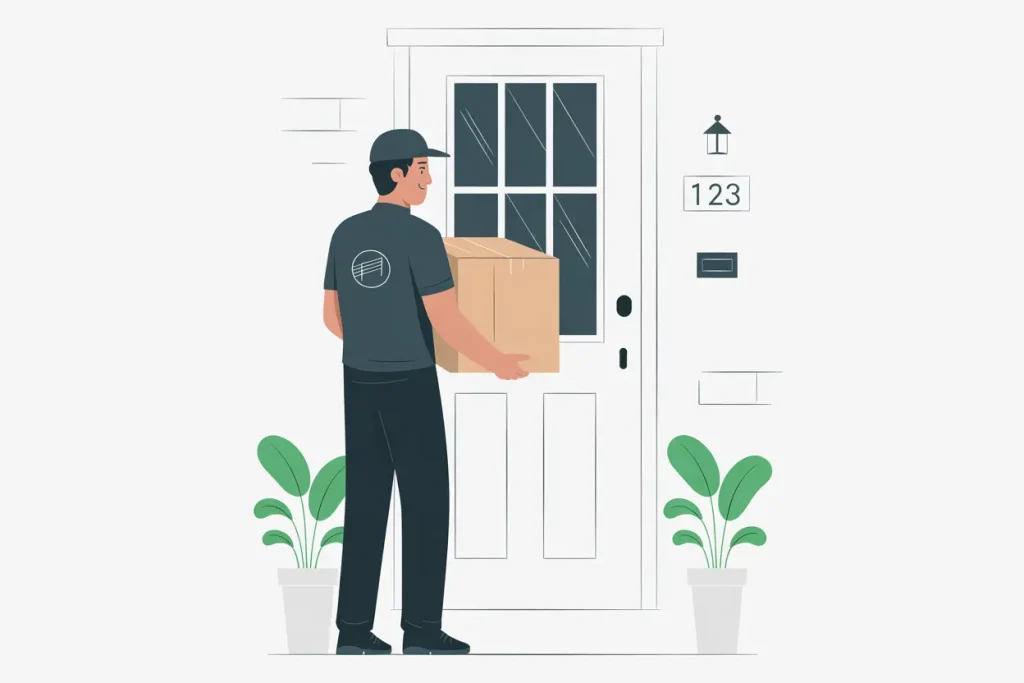
If you’re expecting company, work your hours around their visit and stay firm that you need to return to work.
Break times scheduled around these interruptions work perfectly. But not all interruptions can be avoided.
9. Productivity Techniques for Deep Focus
Certain work methods can boost your focus beyond just fixing your space.
“Deep Focus” means long blocks of pure focus. To try it:
- Set aside at least 90 minutes
- Know exactly what you’ll work on
- Create start-up habits that tell your brain it’s focus time
- Slowly make these blocks longer as you get better
Sort tasks by what’s vital and what’s urgent. Do vital-urgent tasks first.
Plan time for vital-not-urgent tasks. Pass off urgent-not-vital tasks if you can.
Group similar tasks together to save mental energy.
Use the “Two-Minute Rule”: If a task takes less than two minutes, do it now. This stops small tasks from piling up.
10. Regularly Reviewing and Improving Your Work Environment
A good workspace needs upkeep. This includes:
- Scheduled breaks and focus times
- New body pains, chair adjustment, and screen positioning
- Upgrade office tools, new equipment, or better internet
- Space clean up, clutter, or office temperature

Check and adjust yours often and eliminate what does and doesn’t work for you.
Making a focus-friendly workspace takes planning and effort.
The boost in your work is worth it. Start with fixes for your worst distractions.
Add more as you go. Small, steady changes often work better than big makeovers.
Please pin one of the images below



